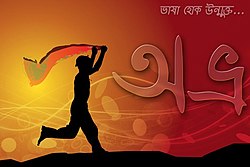Open the terminal and run these commands:
sudo apt install ibus-avro -y
sudo apt --fix-broken install -y
Go to the
> Settings
> Regions and Language
> Input Source
> Click + to add a new source
> Click "Bangla"
> Click "Bangla (Phonetic Avro)"
Run this command to reload the ibus
ibus restart
* Feel free to comment here if you have any problem installing Avro on your Ubuntu Machine
sudo apt install ibus-avro -y
sudo apt --fix-broken install -y
Go to the
> Settings
> Regions and Language
> Input Source
> Click + to add a new source
> Click "Bangla"
> Click "Bangla (Phonetic Avro)"
Run this command to reload the ibus
ibus restart